Troubleshooting Hints
Welcome to our newly updated web site. If you encounter problems you can help by describing to us the problems in the most specific detail possible. And we need to know what operating system you are using (i.e., Apple, Microsoft, or Linux), which OS version, and which browser (i.e., Chrome, Safari, Internet Explorer, Firefox), and which browser version.
We have done our best to allow all brands of browsers, from old to new, to play our archive recordings. But we have not been able to directly test them all, so we will only know that certain browsers work/don’t work if you tell us. Of course if your experience on our site is happy we would be thrilled to hear that as well.
We value your suggestions. Please send comments to director@21stcenturyconsort.org.
However these are requirements to begin:
- The player requires you to have cookies enabled during the playing time. This site does not place any persistent cookies on your computer, but only stores your playlist until you exit our player. All cookies are deleted when you leave our website.
- To view the PDF versions of the printed concert programs you must have Adobe Reader installed.
- The very high quality streamed audio can be best appreciated by attaching an equally high quality headset or self-powered speakers, such as one of the many available “studio monitor” sets in the $200 range. Built-in computer speakers and inexpensive desktop systems give only a weak shadow of the available audio quality.